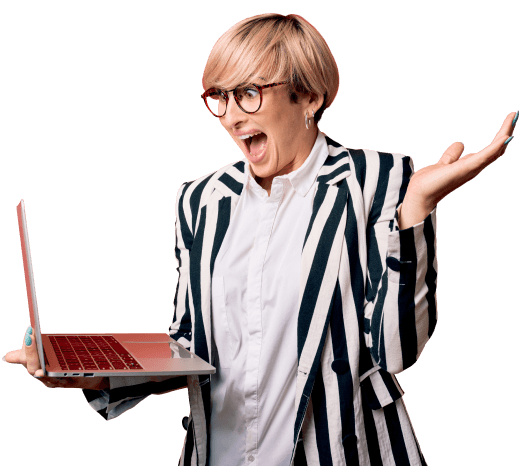Netskope, a global cybersecurity leader, is redefining cloud, data, and network security. Elgie Hobson has been a Sales Development Representative at Netskope since 2022, and a daily practitioner of 6sense Revenue AI™️ for Sales.
6sense Revenue AI for Sales offers sellers like Elgie an AI sales intelligence platform to acquire buying team and account data, allowing SDRs to uncover hidden deals and prioritize the best accounts.
Elgie shares more on some of the challenges his team previously struggled with, and how 6sense has helped Netskope SDRs prospect more precisely.
The Challenge: Limited Clues
Elgie says before 6sense, Netskope SDRs lacked intent data that could provide valuable insights into accounts’ interests.
“Learning about potential customers before 6sense was a longer battle and a longer task. It was harder to get hold of the right people. I felt like a detective with limited clues,” Elgie says.
He compares cold-calling and emailing prospects to “walking around with the lights off.”
Netskope added 6sense Revenue AI for Sales to make prospecting smoother and less time-consuming for SDRs.
Solution 1: AI-Powered Account Insights
6sense predictive scores have equipped SDRs with more background information about accounts, which has significantly improved their targeting strategies. Intent data allows them to engage with members of the buying team with personalized campaigns and offers.
“The best way I can explain it is that 6sense turned on a brighter light in the room. I’m able to do the same thing I was doing before, but do it with more information, more background.”
Elgie Hobson
SDR, Netskope
6sense predictive analytics also tells sellers where accounts are in their buying journey, so SDRs know how they can deliver the most value to buyers when assisting their research, and which accounts are ready to make a decision.
“6sense points me in the right direction. I have a certain number of accounts and when I see a good score on hot accounts, I know that’s where I need to focus my efforts,” he explains.
Solution 2: Get Contact Info Fast
Elgie says 6sense’s integrations with Salesforce, LinkedIn Sales Navigator, and Google Chrome allow him to save time when pulling contact data.
Contact info can be pulled directly from the 6sense contact database, or SDRs can use a 6sense Chrome extension to add 6sense insights to LinkedIn Sales Navigator profiles, and use to combines power of the platforms to find great contacts.
Once the contact info is acquired, a simple “export” click sends the data to Salesforce.
The integrations help him act fast.
“Once I learn an account is hot, I find some contacts on 6sense and do extra research on LinkedIn. After that, I call and then follow-up with email and LinkedIn messages,” Elgie says.
6sense plays a major role in the daily workflow of the SDR at Netskope — particularly, the ‘Recent Activities’ tab and the ease of prospecting through the ‘Discovery’ feature on the 6sense dashboard. The ‘Recent Activities’ tab surfaces inbound actions like form fills and specific web visits. The ‘Discovery’ feature allows sellers to see engaged contacts that are increasing or decreasing engagement over a 7-day span.
“My favorite part of 6sense that I use on a day-to-day basis is the Recent Activities tab. I go there and get a wide view of my accounts and my prospects and customers,” Elgie explains.
Takeaways
Before implementing 6sense, the Netskope SDR team wasted a lot of time trying to determine what potential customers were interested in, and how to contact them. 6sense Revenue AI for Sales has streamlined their prospecting process with intent and contact data.
- 6sense predictive scores tell SDRs what prospects are looking at and what buying stage they’re in, allowing for warmer initial conversations.
- Integrations with Salesforce, LinkedIn Sales Navigator, and Google Chrome make finding contact data seamless, therefore saving time.
- The ‘Recent Activities’ tab is crucial in understanding what accounts are researching.
“6sense gives you accurate phone numbers and emails. That paired with the intent data gives you a better foundation to build on, whether you’re calling or emailing people. It’s all about giving people value as to why they’d meet with you and 6sense helps you achieve that value,” Elgie summarizes.
Learn how you can break up with your current contact data provider for 6sense.

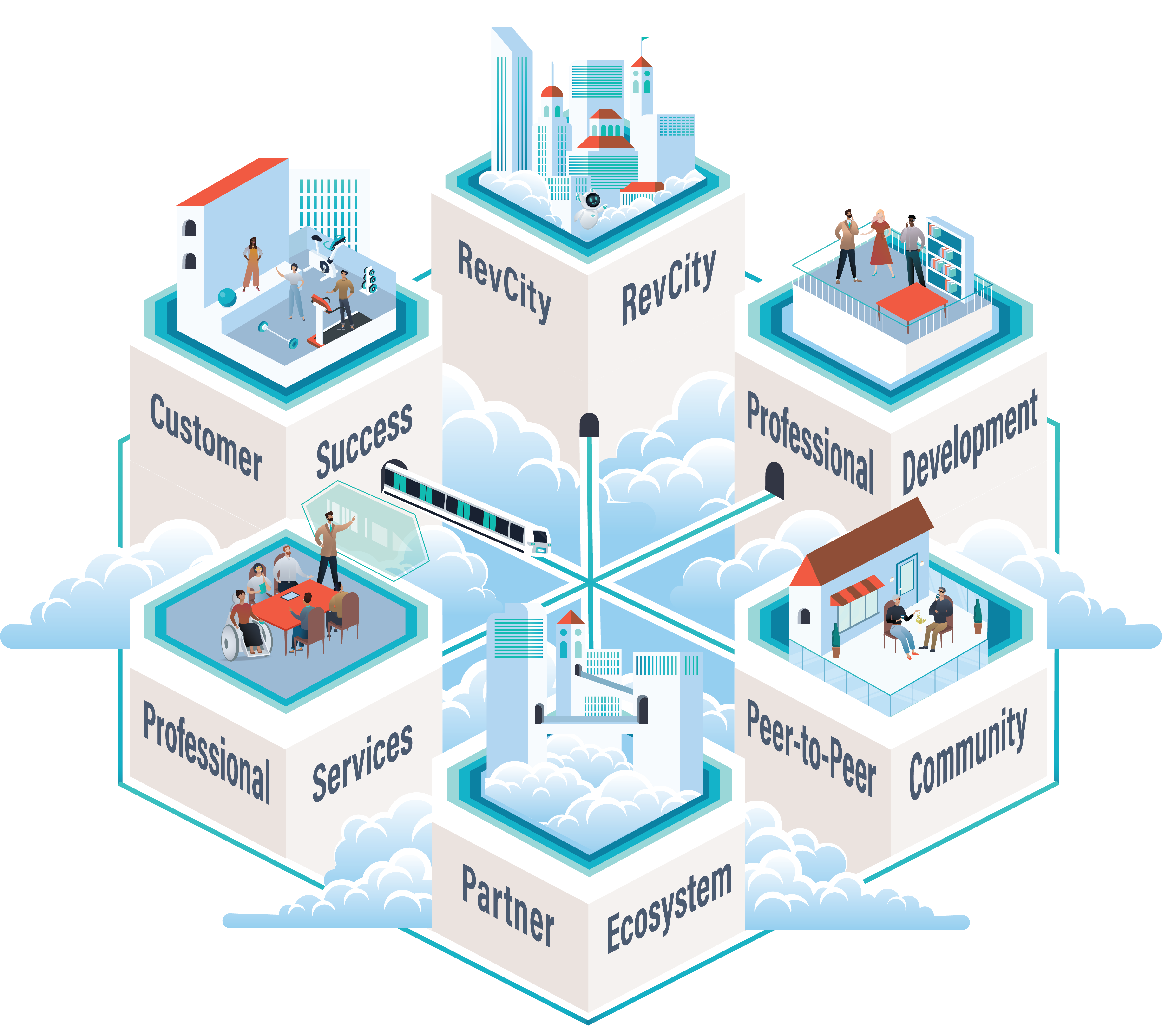
 Elgie Hobson
Elgie Hobson