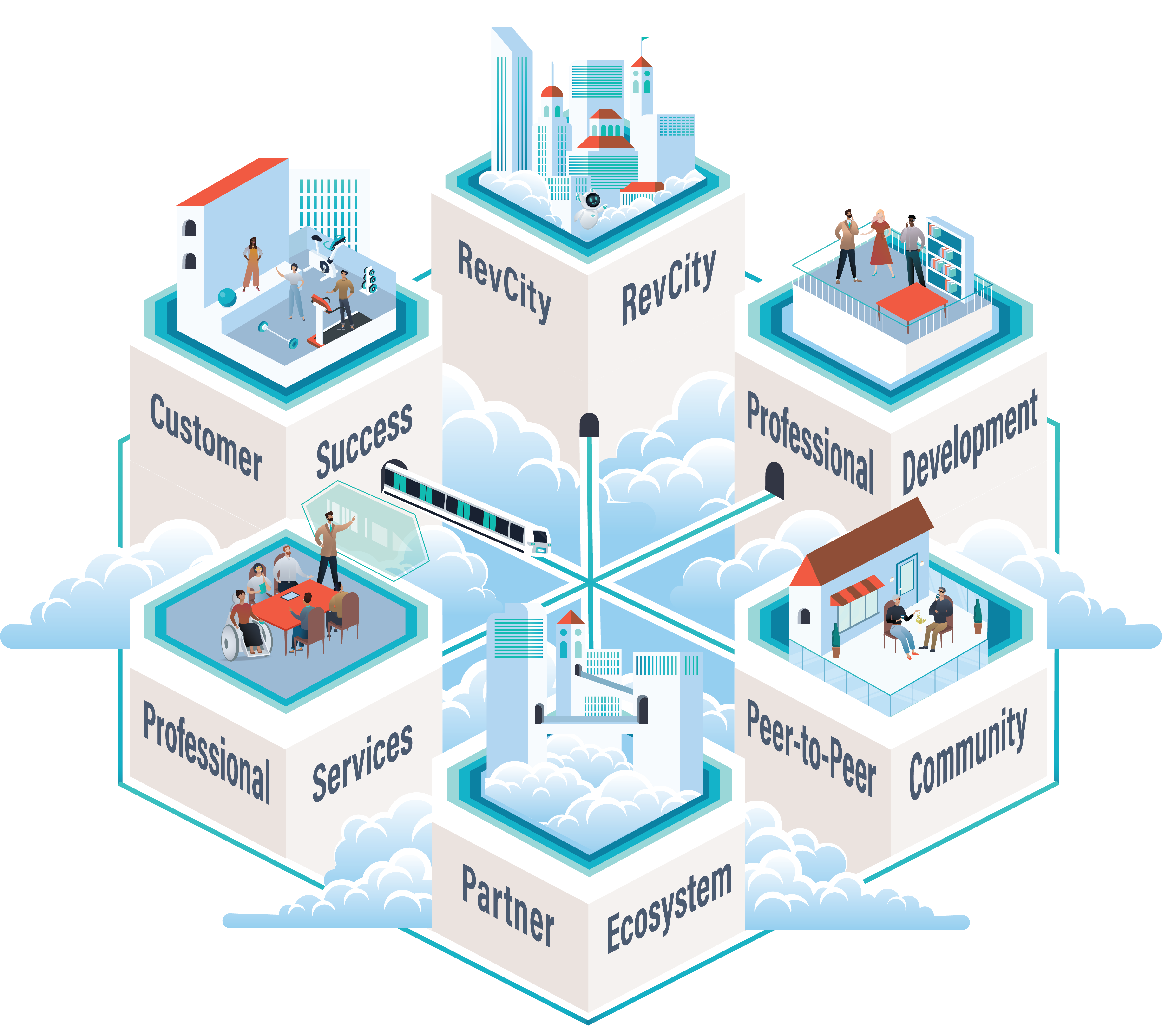Editor’s note: This post was originally shared by Courtney Smith in 6sense’s customer community, RevCity. Courtney is senior product marketing manager for 6sense, and a frequent contributor to the RevCity community. 6sense customers can find more of Courtney’s insights here.
Recently, Google and Yahoo unveiled pivotal updates aimed at curbing the influx of spam to improve email security. Scheduled to rollout in early 2024, these changes redefine the criteria for bulk email senders.
The changes focus on:
- Email sender identity authentication
- Easier and faster unsubscribe options
- Spam thresholds to identify (and punish) senders of unwanted emails
As these adjustments near, it’s all the more imperative to adopt best practices that prevent emails from being flagged as spam. Below we’ll explain some actionable strategies to navigate these regulations, empowering you to deliver valuable content while steering clear of the dreaded spam folder.
Redefining Your Email Strategy
If you’re familiar with 6sense, you probably have a copy of Latane’s book, No Forms. No Spam. No Cold Calls, sitting on your desk (or somewhere easily referenceable). For the purpose of this post, I suggest dusting it off.
6sense has long proclaimed that traditional marketing tactics — forms, spam, and cold calls — create a bad prospect experience. In chapter one of the book, Latane outlines a bold, if not simple, approach to email: if you know nothing, do nothing.
If you send emails that …
- Go to people that you know a lot about, and
- Who are in-market and ready to buy, and
- Feature useful content you know recipients are interested in,
… then it’s not spam. It’s just a good customer experience.
Tips for Keeping Emails Out of Spam
Below, we’ve shared some recommendations to help you maximize the effectiveness of your email strategy (despite the forthcoming changes):
- Gradually Warm Up New Inboxes: When you introduce a new inbox, it’s essential to nurture it by slowly increasing the email volume over time. This process, known as warming up, helps to establish a good reputation with Internet Service Providers (ISPs) and prevents your email from being marked as spam. Start by sending emails to high-intent leads or recipients who are more likely to engage with your content. Their positive responses and interactions with your emails — such as opening, replying, and moving your emails to specific folders — signals to ISPs that your emails are reputable and wanted, boosting your sender reputation.
- Keep Your Email Volume Consistent: After the initial warm-up phase, keep your email volume consistent. Abrupt changes or spikes in the number of emails you send can be interpreted as spam by email filters, causing problems with deliverability.
- Prioritize Engaged and Verified Users: It’s not just about the number of emails you’re sending — it’s about who’s receiving them. If recipients mark your emails as spam or your emails bounce, it can negatively influence your email reputation and deliverability, even if you’re only sending 100 emails per day.
- Avoid Unverified Emails from Purchased Data: Using unverified emails from purchased data can significantly increase deliverability risks.
- Leverage List Cleaning Tools: These tools help minimize the risks of invalid addresses and spam traps.
- Use Marketing and Intent Data for Targeting: By targeting individuals who are more likely to interact with your emails positively, you can enhance user engagement. Consider focusing on inbound or 6QA prospects, for example.
- Avoid Images or Links: To reduce the risk of triggering spam filters, avoid including images or links in your emails. This strategy can enhance deliverability by minimizing potential red flags for spam detection systems.
- Send Personalized Email with Relevant Content: Boost user engagement by ensuring your content is both personalized and relevant to the recipient’s needs and interests.
- Maintain Low Bounce and Complaint Rates: Strive for a bounce rate below 5% and a complaint rate of under 0.1% (Monitor complaint rates through Google Postmaster Tools).
- Remove Inactive Recipients: To maintain a high engagement rate and protect your email reputation, remove recipients who haven’t interacted with your emails in over six months.
- Update Contact Restrictions Promptly: If a recipient opts out, verbally or otherwise, or if their email address bounces, update your system of record so other systems don’t email them again.